How to open a 3-D PDF file the first time
Start Acrobat Reader DC and open your 3D file.
You probably don't see anything happen, because 3D content default is disabled.
So, please follow the screens here below, to show the model at your screen.
Your model could look a bit strange and that is because there are different render modes possible. In the menu section Using 3D model files will be explained how to change that.

This is not a the real model, but a computer rendering of the Argo ATV model
Underneith you see the written version of the instructions how to open and use the 3-D PDF building instructions, but I also made an instruction video, using the instructions of the Scorpion King. Think this explains things better.


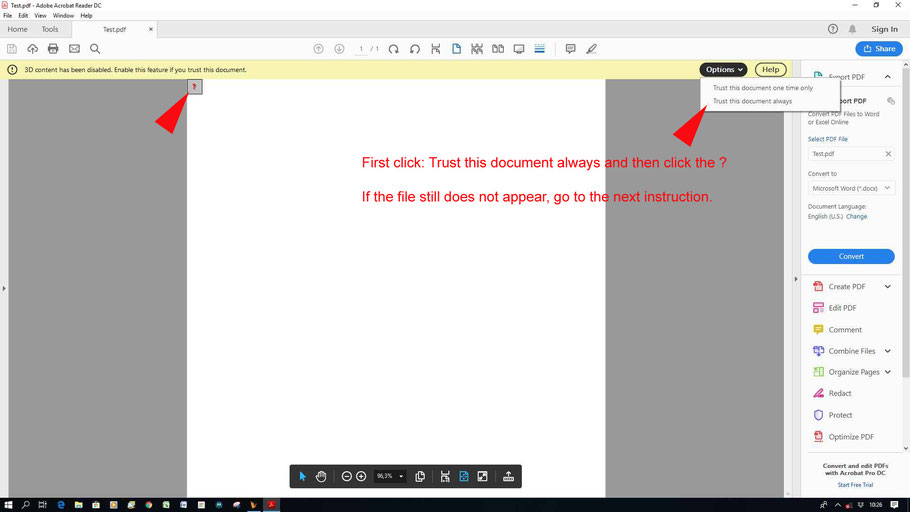


Now you can go to the menu section Using 3D model files to continue.
